It is not easy to write a how-to blog, especially I am not very good at graphic stuff and WordPress is new to me too. All the pictures are captured using print screen and edited in Paint, super low-tech, haha. I tried my best to use the diagrams to show all the things you need for a start-up, let’s me know if I miss something or you have any questions, we can investigate together.
不太懂繪圖又是Wordpress新手的媽媽,好不容易終於寫了這篇教學網誌.所有圖片都是在電腦撮取畫面後,用小畫家完成的,很低科技,哈哈.媽媽盡量以圖表展示新開網誌的須知,若有任何遺漏或你有任何疑問,歡迎留言,大家可以一起研究.
To start blogging on WordPress, you have to create an account, fill out everything required and you are good to go.
在Wordpress開新網誌,先要開設賬戶,只需按指示填寫所有資料即成. 
Sign in and you will enter the main page, blogs you follow will be on the left-hand column. Click “new post” to start writing.
登入後,你將會進入主頁,左邊欄位會顯示你關注的網誌更新.按”寫新網誌”開始寫文章.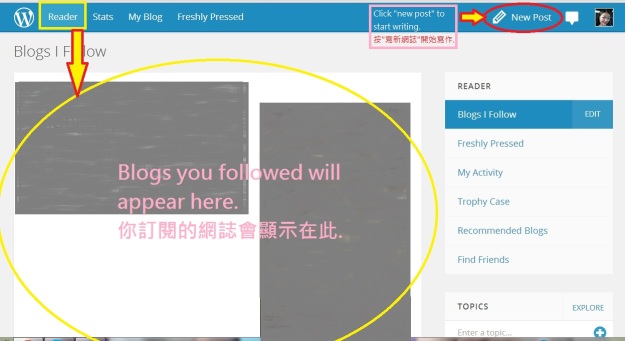
Click “new post” into this page, pick one of the categories you like to post.
按”寫新網誌”進入以下頁面,選取其中一項網誌種類開始寫作.
Type title and post as shown, insert photo with the icon on top right corner. “Tag” in the green area, separate tags with comma (,) and “publish post” by clicking the bottom right button. If you want to “preview” before publishing, click the button next to it. “Save draft” and “Cancel Post” icons located on the left bottom corner.
如圖示,輸入標題和文章內容;按右上角的按鈕插入相片.在綠色位置”標籤”,以逗號(,)分隔每個標籤,然後按右下角的按鈕”發表文章”.若你想先”預覽”,後發表,按旁邊的”預覽鍵”.頁面左下角,置有”儲存草稿”和”取消文章”的按鈕.
You can click “my blog” after you sign in to enter the following page, click on the function you want to proceed.
你亦可在登入後,選取”我的網誌”進入以下版面.按圖選取想執行的項目.
Click “Blog Admin” , “Change Appearance” or the post number as shown above, enter the dashboard. Now, you can control everything about the blog in here.
按 “網誌控制台”, “更改外觀”或網誌數量(如上圖)進入控制台版面,你可以在此控制網誌的所有活動.
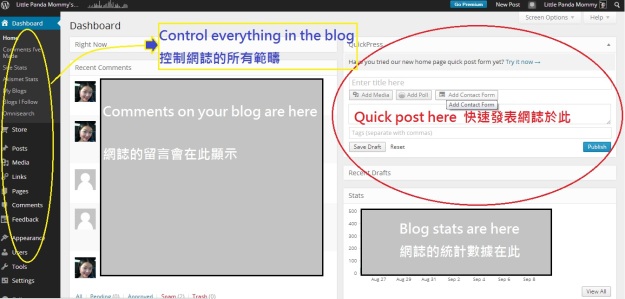
Click “Post” on left-side bar to enter the following page. Press “Add news” button on top or on the left-side bar to write a post in traditional setting.
選取左邊欄位的”文章”進入以下版面.”新增”按鈕”位於頁頂或在左邊欄位,按鍵後可以開始在傳統頁面寫作文章.
You can tag, assign categories and fine tune all the little settings about the post in traditional post interface.
在傳統寫作介面,你可以標籤,分類和調節文章的各項設定.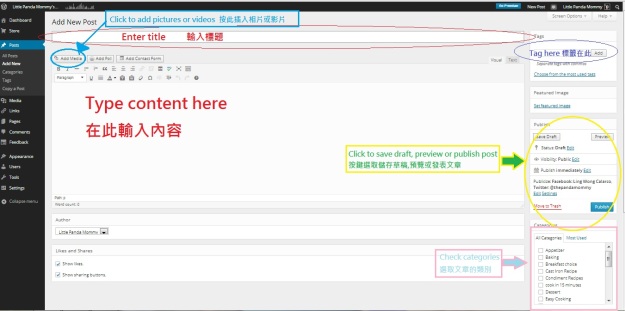
Photo insert is easy, just click “insert media” as above. Then, pick “upload files” on top and clicking “select files” to add pictures.
插入相片超容易,只需如上圖按下”插入媒體”,再選擇頁頂的”上載檔案”,然後按”選擇檔案”插入相片.
Pick the files, then click “open”.
選取所需檔案,再按”開啓”.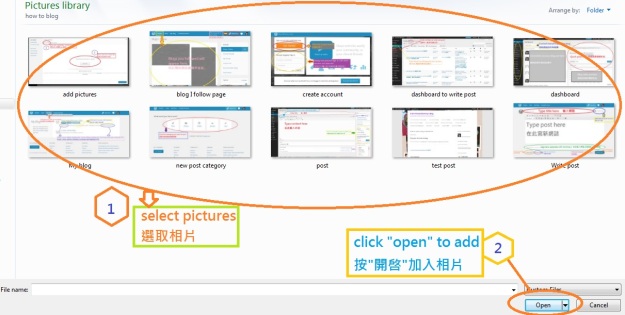
Finish the post, then click “publish post” and done.
寫好文章後,按”發表文章”即可.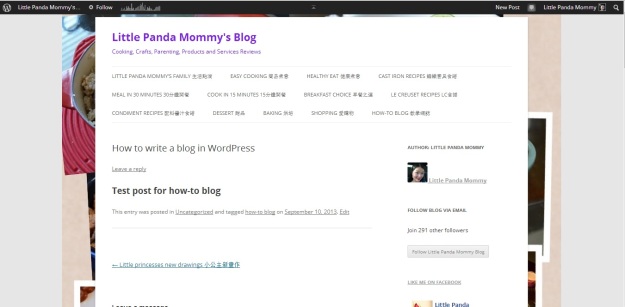
新家搬到: http://littlepandamommyblog.wordpress.com/
